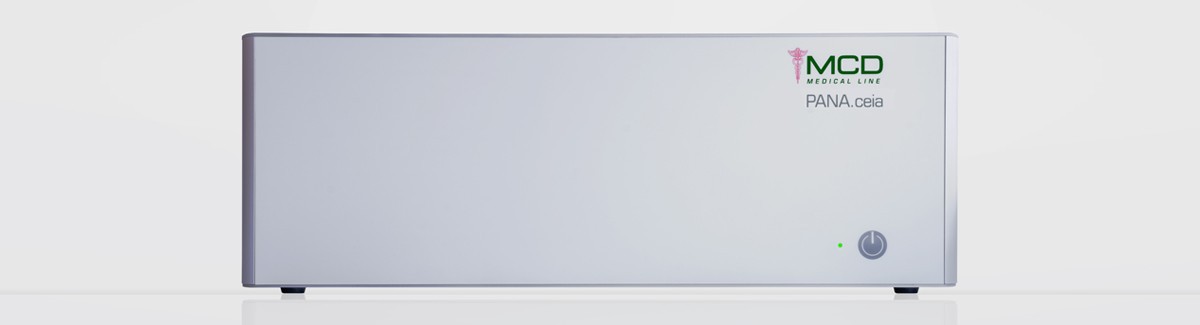MCD Medical Line - Driver download
Please download only the drivers that match your system!
Check the nameplate of your system and download the driver that matches the part number!
---------------------------------------------------------------------------------------------------------------------------------------------------------------------------------
The following drivers are approved for all systems with part number 2000085M:
|
Driver Name |
THA.leia³ |
| MCD_Q670EI-IM-A_ASUS_20000-mod-signed | Only install MCD approved BIOS versions |
| asus_management_engine_interface | X |
| intel(r)_graphics_driver_31.0.101.4146 | X |
| intel(r)_graphics_driver_31.0.101.4255 | X |
| intel_chipset_driver | X |
| intel_serial_io_host_controller | X |
| intel-i225i226_lan_driver | X |
| realtek_audio_driver | X |
| intel_gna_driver | X |
---------------------------------------------------------------------------------------------------------------------------------------------------------------------------------
The following drivers are approved for all systems with part number 2000086M:
|
Driver Name |
THA.leia essential |
| MCD_MH610AI-SI_F4_BIOS_1008 |
Only install |
| 01_Intel_SST_10.29.0.8467 | X |
| 02_Intel_Chipset_10.1.19165.8332 | X |
| 03_Intel_Graphics_101.3889_DCH | X |
| 04_Intel_CSME_16.1.25.1917v5_Corporate | X |
| 05_Intel_LAN_I219_27.6 | X |
| 06_Intel_LAN_I226_1.1.3.28 | X |
| Intel_LAN_driver_2.5G_Installation_Driver_SOP | Info |
| 07_Realtek_Audio_9626.1_UAD | X |
| 08_Intel_SerialIO_30.100.2221.20v2 | X |
---------------------------------------------------------------------------------------------------------------------------------------------------------------------------------
The following drivers are approved for all systems with part number 2000076M:
---------------------------------------------------------------------------------------------------------------------------------------------------------------------------------
The following drivers are approved for all systems with part numbers 2000075M and 2000074M:
|
Driver Name |
THA.leia³ |
PANA.ciea4 |
Remarks / Notes |
| Audio_Realtek_HD-Audio_6.0.8683.1.zip 1 | X | X | --- |
| Chipset_Intel_10.1.18019.8144.zip | X | X | --- |
| Graphics_Intel_26.20.100.7755_Win10.zip 2 | X | X | --- |
| Managebility_Intel_ME_Corporate_1937.12.0.1312.zip | X | X | --- |
| Motherboard_Fujitsu_FUJ0420_FUJ0430_3.0.0.3.zip | X | X | --- |
| Network_Intel_i210_12.18.9.1.zip | X | --- | [LAN2 (second LAN-Controller)] |
| Network_Intel_i219LM_12.18.9.10.zip | X | X | [LAN1 (firstLAN-Controller)] |
| Network_Intel_Teaming_Utility_24.3.zip | X | --- | [Only for industrial motherboards with 2x Intel LAN!] |
| Network_Intel_User_Guide_24.4.pdf | Info | Info | --- |
| Storage_Intel_RapidStorageTechnology_FloppyDriverKit_17.7.0.1006_Win10.zip | X | X | [It is recommended to replace the Win10 inbox driver (MS)] |
| Storage_Intel_RapidStorageTechnology_IAStorUI_17.7.0.1006_Win10.zip | (X) | (X) | [Driver and GUI for optional RAID and Optane use] |
| SCCM-Installation MCD Medical Line THA.leia³ | X | --- | Microsoft-SCCM installation for WIN11 |
Notes:
1 Due to Microsoft's DCH driver structure, the "Realtek HD Audio Manager" is no more integrated in the driver package. There is a new tool called "Realtek Audio Control" available in Windows Store. It will be installed automatically via Windows Update or can be installed manually from Windows Store. In both cases an Internet connection is needed on the system where it has to be installed.
2 Due to Microsoft's DCH driver structure, the "Intel Graphics Control Panel" is no more integrated in the driver package. There is a new tool called "Intel Graphics Command Center" which should be installed automatically via Windows Update as soon the driver is installed. An Internet connection is needed on the system where it has to be installed.
Important notes:
If you are observing any issues which can be driver related, please feel free to use newer (or older) versions from the chip vendor's (e.g. Intel, AMD, Realtek) support page. This will not influence our support!
D363x-S13, D3641-S14 and D364x-B14 with Tempo audio controller redesign only:
The Audio Codec (Tempo Semiconductor 92HD91B) uses the MS Windows inbox audio driver ("High Definition Audio Device"). A specific audio driver is not required. Use Microsoft control panel "Sound" for configuration.